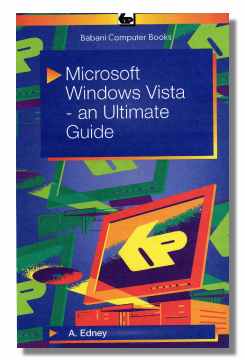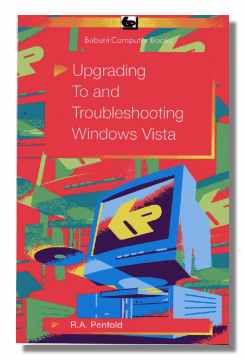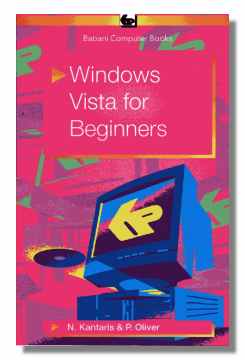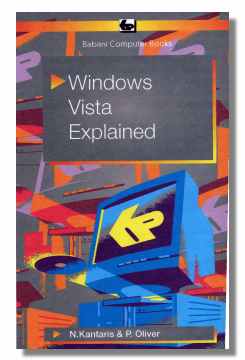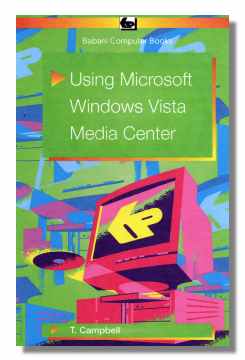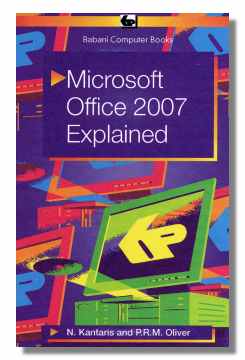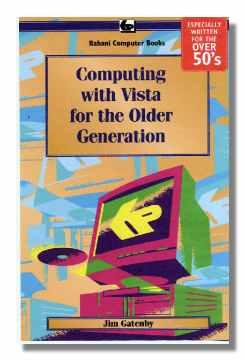| Bernard
Babani (publishing) Ltd The Grampians Shepherds Bush Road London W6 7NF |
VISTA & OFFICE 2007 Printer Friendly Version
An Introduction to Windows Vista |
|||||||||||||||||||||||
|
|||||||||||||||||||||||
If you have recently bought a new desktop or laptop PC it will almost certainly have Windows Vista as its operating system. Windows Vista manages the available resources of a computer and also ‘controls’ the programs that run on it. To get the most from your computer, it is important that you have a good understanding of Vista. This book will help you achieve just that. It is written in a friendly and practical way and is suitable for all age groups from youngsters to the older generation. It has been assumed that Vista is installed and running on your computer. Among the numerous topics explained are:
And much more besides… This book will give you a better understanding of Microsoft’s amazing Windows Vista operating system.
PLEASE NOTE
Paperback: size198 X130mm, spine 7.2mm
|
|||||||||||||||||||||||
MICROSOFT VISTA - AN ULTIMATE GUIDE
|
|||||||||||||||||||||||
|
|||||||||||||||||||||||
Windows Vista is the latest incarnation of Microsoft’s desktop operating system and there are five editions: Home Basic, Home Premium, Business, Enterprise and Ultimate. This book will apply to all these versions. The book is divided into four main sections as follows: Section 1: Introduction to Windows Vista Section 2: Installing, Upgrading &Setting Up Section 3: What it can do? Section 4: Getting the most from Vista An absolutely invaluable book for anyone who has just purchased a Vista PC or is thinking of upgrading to Vista.
|
|||||||||||||||||||||||
UPGRADING TO AND TROUBLESHOOTING WINDOWS VISTA |
|||||||||||||||||||||||
|
|||||||||||||||||||||||
Upgrading from Windows XP to Vista should be a fairly straight forward job. However things inevitably seem to go wrong and the first section of this book helps you overcome any problems that may arise.. Troubleshooting problems with Vista may seem a daunting task for non-expert computer users but, in fact, many faults can be fixed quite quickly and easily if you only know how! Once you have verified that the fault is not in the hardware, simple problems can usually be tracked down and cured quite quickly and simply. Or when confronted with a particularly complex or difficult fault, the easiest way may be just to reinstall the operating system. Either way, by just following the procedures described in this book your PC should soon be up and running properly again. It is hoped that this book should prove to be an invaluable tool for all Vista PC users, as you never know when a problem could strike. Much frustration, expense and waiting time may be saved by not having to solely rely on help lines or service desks.
|
|||||||||||||||||||||||
WINDOWS VISTA FOR BEGINNERS |
|||||||||||||||||||||||
|
|||||||||||||||||||||||
Whatever your reason for buying a computer, it is essential that you understand its operating system which, in this case, is called Windows Vista. This is the latest operating system from Microsoft and supersedes Windows XP. It is the operating system that ensures that all parts of your computer work together effectively, as well as allowing you to run other programs, store and retrieve information and look after the “health” of your computer. This book is specifically written for beginners and it has assumed that the reader is non-technical and non-computer literate. However it does require that Windows Vista has been installed on your computer and is up and running. The book is structured on the basis of “what you need to know first appears first”. But if you prefer you do not have to start at the beginning and go right through to the end as chapters have been designed to be mostly self-contained. It is hoped that with the help of this book you will be able to get the maximum out of your computer in the shortest, easiest and most enjoyable way. You should also be able to understand and get to grips with Vista and be able to master this wonderful new operating system from Microsoft.
|
|||||||||||||||||||||||
|
|||||||||||||||||||||||
WINDOWS VISTA EXPLAINED |
|||||||||||||||||||||||
|
|||||||||||||||||||||||
If you want to know what to do next when confronted with a Microsoft’s Windows Vista screen, then this book is for you. It applies to Home Basic, Home Premium, Business, Enterprise and Ultimate versions of Vista. The book was written with the non-expert busy person in mind. It explains what hardware requirements you need in order to run Vista successfully and gives an over view of the Windows Vista environment The book starts by outlining the upgrading from Windows XP or installing Vista new from disc and then discusses the main differences and advantages of Vista over XP. The Windows Vista environment is then looked at in more detail, including manipulating windows, desktop customisation, display properties including the new “ Aero” effect. The book then goes on to using discs, folders and files. Controlling information and your system. Controlling and using the multimedia functions of Vista. Also covered are communications utilities including networking and system tools. Security aspects are also dealt with.
|
|||||||||||||||||||||||
|
|||||||||||||||||||||||
USING MICROSOFT WINDOWS VISTA MEDIA CENTER |
|||||||||||||||||||||||
|
|||||||||||||||||||||||
Microsoft Windows Vista Media Center is the latest and most powerful version of Media Center technology from Microsoft. It is designed to exist as the heart of the modern home entertainment system with its primary purpose to orchestrate all elements of this system: digital TV viewing, programme recording and playback, DVD playback and recording, digital photography editing and viewing and all manner of digital music playback and recording, besides running all your usual computer functions. This book is divided into four main sections: This book is essential reading for anyone who has just bought a Vista Media Center PC or is thinking about upgrading to Vista.
|
|||||||||||||||||||||||
|
|||||||||||||||||||||||
MICROSOFT OFFICE 2007 EXPLAINED |
|||||||||||||||||||||||
|
|||||||||||||||||||||||
The Microsoft Office 2007 system is available in numerous versions ranging from the top version “Enterprise” down to the “Basic” version. The number of applications included in each version is dependent on that particular version. This book covers the major applications in the top Enterprise version and will therefore also be applicable to all lesser versions. This book contains detailed coverage of the following applications :
The book is structured on the basis of “what you need to know first appears first”. But if you prefer you do not have to start at the beginning and go right through to the end as the chapters have been designed to be mostly self-contained. It is hoped that with the help of this book the reader will be able to get the most out of Office 2007 in the shortest, easiest and most enjoyable way.
|
|||||||||||||||||||||||
|
|||||||||||||||||||||||
Computing with Vista for the Older Generation |
|||||||||||||||||||||||
|
|||||||||||||||||||||||
This book is the Windows Vista version of the best-selling book BP601 “Computing for the Older Generation”. Vista being the eagerly awaited new operating system from Microsoft. The book is especially written for the over 50’s, using plain English and avoiding jargon. It also uses large clear type for easy reading. It describes in simple language how you can use a computer running Vista at any age:
|
|||||||||||||||||||||||
|
|||||||||||||||||||||||
|
BABANI
BOOKS ARE AVAILABLE FROM ALL GOOD BOOKSHOPS, W.H. SMITH, MAPLIN,
MAIL ORDER AND INTERNET COMPANIES. If you have difficulty obtaining the titles you require have a look at our links page. Alternatively you can obtain an order form by using the ordering button on this page. We can be contacted at enquiries@babanibooks.com or at the address given on this page. |
||
Home | Just
Published |Older Generation | Links
| Ordering
Robotics | Computing | Electronics | In
Preparation
Copyright © Bernard
Babani (publishing) Ltd 2001. All rights reserved.
Design by JPD Graphics