In Preparation
Online Security
for the
Older Generation
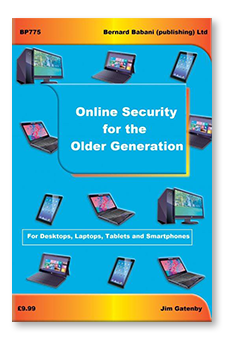
- Babani Number: BP775
- Author: Jim Gatenby
- Price: £9.99
- ISBN: 978 0 85934 775 4
- 192 pages
- Published: August 2018
Whether you use a Desktop, Laptop, Tablet or Smartphone, if you are connected to the Internet you are at risk!
Computer fraud is a worldwide problem with people trying to hack into your device to obtain your personal, financial and commercial details for their own dishonest purposes. They have a multi-tude of clever and devious ways of doing this!
To increase your level of protection you can install or activate security software, back up regularly and following the practical advice clearly explained in this book.
Especially written for the older generation who may have little knowledge of computing and the various types of computer scams, phishing and fraud being used. It is written in plain English and avoids technical jargon wherever possible. Covers Android and Windows 10 devices and where applicable iPads and iPhones.
Among the many topics covered are:
• Activating and setting inbuilt antivirus, third party software and firewalls.
• Choosing and setting passwords and using facial and fingerprint recognition.
• Setting devices and software to automatically update.
• Backing up your files and using external back up devices and the ‘Cloud’.
• Safety precautions when opening e-mails and surfing the Internet.
• Safety precautions when sharing files and data and encryption of data messages.
• Advice on using portable devices around public Wi-Fi hotspots.
• Physical security of mobile devices including tracing and blocking lost phones.
• Advice when entering bank account details and confidential information online.
• And much more besides…
A Simple Introduction to Cloud Computing

- Babani Number: BP774
- Author: Kevin Ryan
- Price: £9.99
- ISBN: 978 0 85934 774 7
- 192 pages
- Published: August 2018
With the ever-increasing power and portability of mobile devices and the need by individuals and organisa-tions for easy access to information, a knowledge of ‘Cloud Computing’ is becoming increasingly important.
Software and files that you traditionally installed or stored on your computing device are now available to store and use on the internet so making them available either at home or while you are travelling and also for sharing.
This practical book assumes no prior knowledge of the subject and explains clearly in non-technical terms everything you are likely to need to know to get to grips with ‘cloud computing’. Troubleshooting tips to help you overcome many of the common issues are included.
With a few minor exceptions all the services covered in the book are available on Windows, Apple and An-droid devices.
Among the many topics covered are:
• Understanding what ‘Cloud Computing’ means and how to set it up.
• Getting the best from it without compromising ease of use, accessibility and security.
• Identifying reputable providers and the services they can offer and any hidden pitfalls.
• Sharing documents, pictures and other information securely.
• How to continue working even when the internet is unavailable.
• Microsoft’s online services: OneDrive, Office online and Office 365.
• Google’s online services: Google Docs, Drive, Sketchup, Gmail, Hangouts and Calendar.
• Amazon services as part of ‘Prime’ subscription.
• Apple services for their own devices and those available on Windows and Android.
• Storage services from Box and Dropbox.
• Online printing services.
• And much more besides…
